The Dungeons of the Endless: you've found a interesting rogue like and tower defense game which is currently in alpha and still being deeply developed.
This guide will walk through the beginning steps of survival, combat, and room exploration. While the guide itself is meant to be read as a whole, each section is able to stand alone, and this allows any reader to skip to parts that interest them.
Getting The Game Set Up[ | ]
Once you past the main loading screen, you're given the the menu. As with most games there are a few options to get you started and which will have effect on game play.

The Menu Options.
- New Game: This starts the current Single Player mode, where the player ventures into the "endless" dungeon.
- Continue: If available this starts a previous saved mode, where the player can continue their dungeon exploration.
- Options: This is where a player can change their resolution and audio settings.
- Credits: This option is available to view the designers of the game.
- Quit: Exits the program.
Controls[ | ]
When playing for the first time, the controls won't be as important to your immediate survival, but later on you'll want to see what controls do what, as it will be impacting your late game. Most of the game can be played comfortably with just your mouse, planning your next moves, but if you're a deep player you'll want to figure out the controls to maximize your interaction with the game.
| A | Moves the map left | Right Mouse |
Give hero orders & open menu options |
CTRL+ Mouse |
Ctrl + Click on a room to give power to the room |
|||||||
| D | Moves the map right | Left Mouse |
Select heroes & open doors | L | Check FPS Options | |||||||
| S | Moves the map down | H | Heal selected hero | TAB | Focus on your crystal | |||||||
| W | Moves the map up | 1-4 | Quick shortcuts for Hero selection Double click number to focus |
SHIFT Click |
Hold to build several modules | |||||||
| Space | Pause the game to give hero commands or to heal |
F1-F4 | Build options menu for major & minor modules |
|||||||||
Starting Your First Game[ | ]
Following the intro, you'll start the Dungeon of the Endless, and the player will begin with two randomized playable Heroes:
 Sara Numas: Sara Numas is a simple character with mostly support abilities.
Sara Numas: Sara Numas is a simple character with mostly support abilities.
 Hikensha: Hikensha is a powerful tank style dominating, yet intelligent character.
Hikensha: Hikensha is a powerful tank style dominating, yet intelligent character.
 Max O'Kane: Max O'Kane is a simple character armed with a gun with basic support abilities.
Max O'Kane: Max O'Kane is a simple character armed with a gun with basic support abilities.
 Gork "Butcher" Koroser: Gork "Butcher" Koroser is a strong character you can use for tanking and opening doors.
Gork "Butcher" Koroser: Gork "Butcher" Koroser is a strong character you can use for tanking and opening doors.
 Nurse Deena Ratchet: Nurse Deena Ratchet is a seemingly very simple character for support and upgrades.
Nurse Deena Ratchet: Nurse Deena Ratchet is a seemingly very simple character for support and upgrades.
 Troe Pekenyo: Troe Pekenyo is a strong character with very low wit yet powerful attack.
Troe Pekenyo: Troe Pekenyo is a strong character with very low wit yet powerful attack.
 Opbot DV8: Opbot DV8 is a character with very high wit yet very low attack and health.
Opbot DV8: Opbot DV8 is a character with very high wit yet very low attack and health.
Each character comes with their own benefits, which will grow as the game develops. Current hero skills, passive skills and some options are limited, but are expected in future patches.
You'll be able to see from the hero menu on the right side the hero panel where you can see stats, choose to level up, heal, or equip items. Also you'll be able to assign skills and other traits for additional combat or building methods.